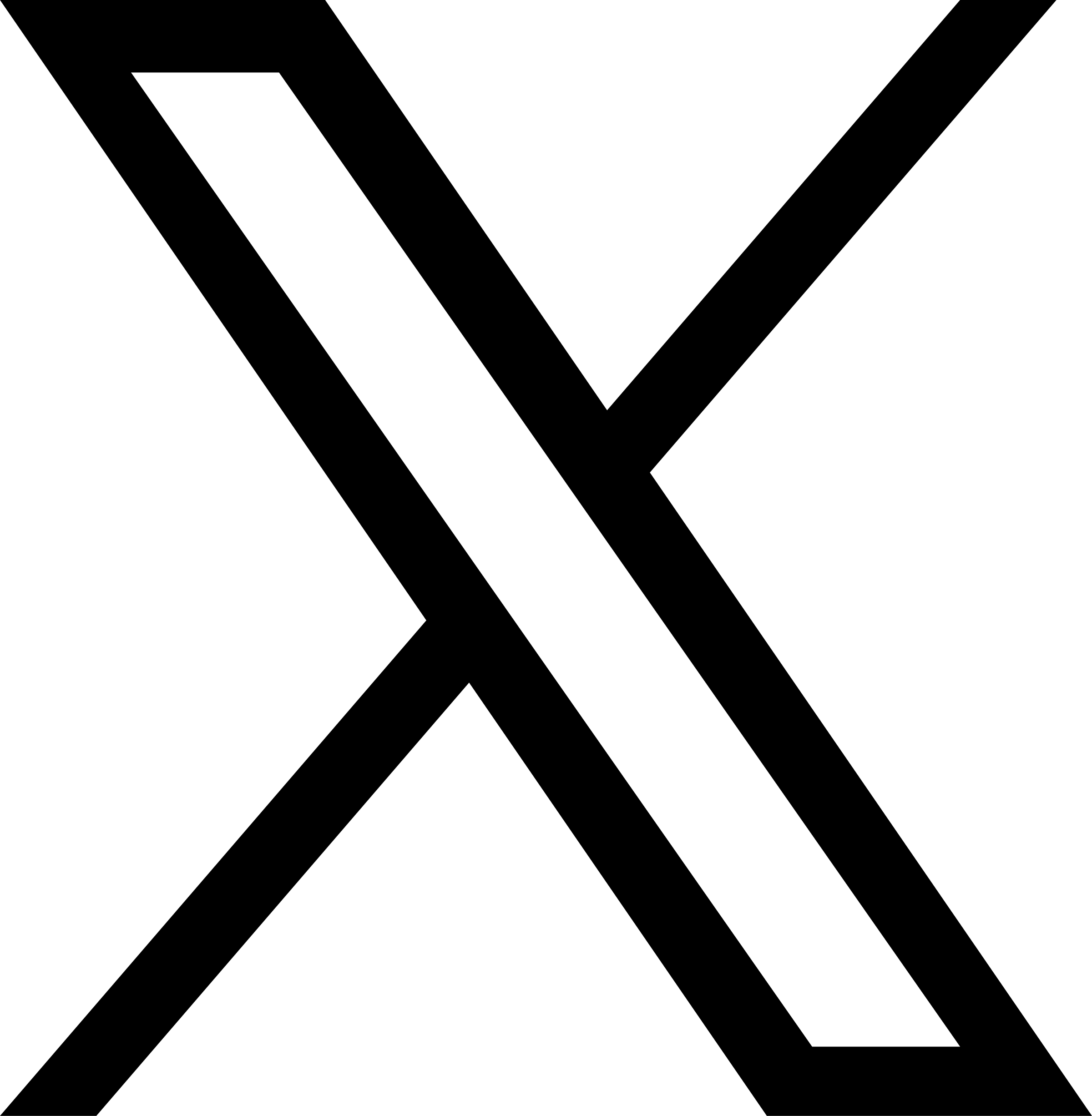PostgreSQL Best Practices
For distributed file systems where data and metadata are stored separately, the read and write performance and security of metadata directly affects the efficiency and data security of the whole system, respectively.
In the production environment, it is recommended to select hosted cloud databases provided by cloud computing platforms first, and comebine it with appropriate high availability architecture to use.
Please always pay attention to the integrity and security of metadata when using JuiceFS no matter whether databases is build on your own or in the cloud.
Communication Security
By default, JuiceFS clients will use SSL encryption to connect to PostgreSQL. If SSL encryption is not enabled on the database, you need to append the sslmode=disable parameter to the metadata URL.
It is recommended to configure and keep SSL encryption enabled on the database server side all the time.
Passing sensitive information via environment variables
Database password can be set directly through the metadata URL. Although it is easy and convenient, the password may leak during logging and process outputing processes. For the sake of security, it's better to pass the database password through an environment variable.
META_PASSWORD is a predefined environment variable for the database password:
export META_PASSWORD=mypassword
juicefs mount -d "postgres://user@192.168.1.6:5432/juicefs" /mnt/jfs
Similarly, META_PASSWORD_FILE can be used to provide the database password as a file:
export META_PASSWORD_FILE=/secret/mypassword.txt
juicefs mount -d "postgres://user@192.168.1.6:5432/juicefs" /mnt/jfs
PostgreSQL is a multiple process database, every client connection need a dedicate server process, limition of total connections and new connects are prefered. JuiceFS now provides the following options for better control of the connections:
- max_open_conns: The maximim database connections allowed for this mount point, default value is 0 which means ulimited connections. If a non-zero values is provided, lower limit may cause current requests have to wait for other reqeusts to free the database connections under high concurrency, while higher value may waste the server side resources. Dynamicly adjusting is prefered based on real business trafics.
- max_idle_conns: The minimum database connections allowed for this mount point, default values is double of logical CPU cores. Lower value will bring new database connetions under peak time, while higher value may waste some server side resource and get other mount points lack of database connections in peak time.
- max_idle_time: The maximum idle time allowed for a database connection, default value is 300 seconds. If a connection has no request to database for a given time, it will be closed to free the server side resource. Lower value will bring new database connetions under peak time.
- max_life_time: The maximum life time allowed for a database connection, default value is 0 which means unlimited. As database connections are shared with different business requests, some resources (such as memory) may not be freed cleanly or be fragmented. Provide a non-zero value (such as 3600 seconds) will let the connection to be destroyed at given time to fully release the resource associated.
We can pass the above options in metadata URL :
export META_PASSWORD=mypassword
juicefs mount -d "postgres://user@192.168.1.6:5432/juicefs?max_open_conns=30&max_life_time=3600" /mnt/jfs
Plase refer Go official module manual Datatabase/SQL for more information.
Authentication methods
PostgreSQL supports the md5 authentication method. The following section can be adapted in the pg_hba.conf of your PostgreSQL instance.
# TYPE DATABASE USER ADDRESS METHOD
host juicefs juicefsuser 192.168.1.0/24 md5
Periodic backups
Please refer to the official manual Chapter 26. Backup and Restore to learn how to back up and restore databases.
It is recommended to make a plan for regularly backing up your database, and at the same time, do some tests to restore the data in an experimental environment to confirm that the backup is valid.
Using connection pooler
Connection pooler is a middleware that works between client and database and reuses the earlier connection from the pool, which improve connection efficiency and reduce the loss of short connections. Commonly used connection poolers are PgBouncer and Pgpool-II.
High Availability
The official PostgreSQL document High Availability, Load Balancing, and Replication compares several common databases in terms of high availability solutions. Please choose the appropriate ones according to your needs.
JuiceFS uses transactions to ensure atomicity of metadata operations. Since PostgreSQL does not yet support Multi-Shard (Distributed) transactions, do not use a multi-server distributed architecture for the JuiceFS metadata.