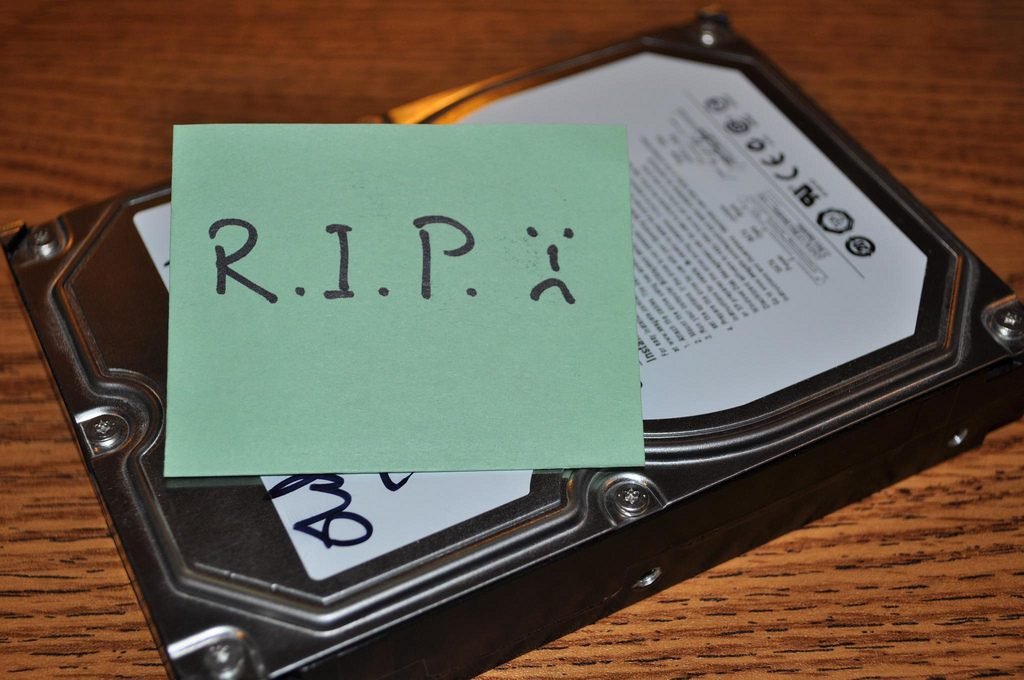
Photo credit: Images by John ‘K’ / CC BY-NC-ND
JuiceFS is a distributed POSIX file system for the cloud that stores data in your own public cloud object store while presenting a full POSIX filesystem interface to your tools, languages and platforms.
Regardless if you have data in a in-house solution or public cloud, you can use JuiceFS to perform offsite backup. Just follow our documentation to mount JuiceFS to your host computer or in your public cloud host. Then use standard backup tools, such as rsync, to copy the backup data directly into the JuiceFS filesystem. JuiceFS transmissions are encrypted and will automatically transfer large files in parallel. JuiceFS also handles unreliable public networks – if you’re stuck behind an overloaded or temperamental firewall your data will still get through.
If you use JuiceFS to store data or do backups already, we have a powerful feature that allows you to easily perform an offsite backup: Replication. JuiceFS Replication will asynchronously copy all written data to another specified object store (on any cloud vendors or service regions).
As an example, assume your main business is in AWS East, and data needs to be backed up to Azure West. You only need to create a file system in AWS East, and then enable replication (and select Azure West). All data written to AWS S3 (including before enabling the copy function) will be automatically copied to Azure Blob Storage. When you need to perform data recovery in the Azure West area, it will read data directly from Azure Blob storage, which is fast and does not require traffic charges.
Another important feature of the enterprise version of JuiceFS is Global Data Mirroring, which can help you achieve near-real-time data mirroring (read-only) at ultra-long distances, such as mirroring from the United States to China, or vice versa. Compared with the data replication function mentioned above, data mirroring also proposes a read-only mirroring of metadata to ensure good performance for ultra-distant mirrored data. We found in testing that from AWS East to Tencent Cloud Shanghai, metadata is only delayed in seconds, and most of the data is synchronized within 30 seconds. Occasionally an encrypted connection is blocked by a wall and data synchronization is delayed. It also proactively repairs synchronization to ensure correct and consistent data access (slightly slower when accessed). The current data mirroring function is only available to enterprise customers, please contact us for more details.
We believe that JuiceFS is the best data backup solution in the market today, because it:
- Supports over 13 public cloud vendors and 69 regions and our platform is continually growing
- Ensures strong consistency, and 99.95% high availability (Enterprise Edition is 99.99%)
- Supports encryption in-transit, Enterprise Edition supports storage encryption
- Is compatible with POSIX, can be mounted to the VM through FUSE, and the user experience is consistent with using a local disk
- Is server-less, fully maintained by us and the cloud provider, no maintenance required from customer
- Provides rich monitoring that can be integrated in the customer’s own monitoring system
- Supports replication, which can help you backup or migrate your data to another vendor or region easily
- Provides recycle bin to effectively prevent accidental deletion
- Saves time and cost. Taking into account both maintenance cost and storage cost, JuiceFS can save 50% to 80% over other solutions.
By the way, if you are using Linux or Mac, JuiceFS can be directly mounted on your own computer. The above method is also suitable for backing up your personal data. We also provide 1TB permanent free space (You only need to pay for object storage from your cloud vendor).
Have another usage scenario you’d like to share? Reach us at hello at juicedata.io, or speak to us via Intercom widget on the JuiceFS website ( https://juicefs.com ). The widget is in the lower right corner.
Haven’t signed up for JuiceFS yet? Get a 1TB filesystem for free here: https://juicefs.com


















