In multi-user and high-security systems, file and directory permission controls are fundamental for resource isolation and system security. Linux’s file permission model offers a flexible and robust mechanism for access control, ensuring the security and compliance of system resources through user, group, and other permission settings.
As a distributed file system supporting Linux, JuiceFS must align with Linux’s permission management model to provide consistent access control and data security.
In this article, we’ll explore JuiceFS’ practical implementation of permission management, helping users better understand and apply these features.
Access control models: DAC and MAC
Access control is a critical component of system security, managing resource access such as files and network services. Common Linux models include:
- Discretionary access control (DAC): Decentralized, user-managed permissions
- Mandatory access control (MAC): Centralized permissions enforced by administrators
The table below shows their differences:
| Characteristic | DAC | MAC |
|---|---|---|
| Control authority | The resource owner | System-level policy |
| Permission assignment | The owner autonomously assigns permissions | Centrally managed by the administrator |
| Flexibility | High (user-controlled) | Low (strict policy constraints) |
| Security level | Moderate (depends on user decisions) | High (for sensitive environments) |
| Permission modification | The owner can modify anytime | Only modifiable by the administrator |
Common Unix permissions and POSIX ACLs implement DAC, enabling resource owners to freely manage access rights for files and directories. In contrast, SELinux and AppArmor enforce MAC through system-defined security policies, thereby providing more stringent security restrictions.
In the following sections, we’ll elaborate on the technical details of these mechanisms and their implementation in JuiceFS.
Unix permissions
Unix permissions are an access control mechanism inherited from Unix systems, used to manage access rights for files and directories. This mechanism can be summarized as follows:
Subjects (actors) perform actions on objects (targets) based on defined rules.
- Subjects: Users or processes, categorized into three types (ugo)
- u: Owner
- g: Owner group
- o: Other
- Objects: Files or directories
- Permission rules (
rwx) with different meanings for files and directories:r(read permission)- For files: Read file contents, extended attributes, and symbolic links
- For directories: List directory contents
w(write permission)- For files: Modify file contents and extended attributes
- For directories: Create, delete, or move files or directories
x(execute permission)- For files: Execute files
- For directories: Access the directory and view file metadata
Special permission bits
Beyond the basic ugo+rwx permission model, Unix systems support additional special permission bits:
- Set User ID (SUID): If a file is assigned the SUID permission, when other users execute the file, their permissions are temporarily elevated to those of the file owner.
- Set Group ID (SGID): The SGID permission is similar to the SUID permission, but it affects the group permissions of the file instead of the owner permissions. If a file is assigned the SGID permission, when other users execute the file, their permissions are temporarily elevated to the permissions of the group to which the file belongs.
- Sticky Bit (SBIT): The SBIT permission is a special directory permission. When a directory is assigned this permission, users can only delete their own files, even if they have write and execute permissions on the directory. This permission is often used on temporary file directories (such as
/tmp) to prevent users from deleting other users' files.
JuiceFS permission verification
As a FUSE-based userspace file system, JuiceFS enables the default_permissions option by default. This activates kernel-level permission checks. Before file operations reach JuiceFS userspace, the kernel validates requests against Unix permission modes in file attributes, and only approved operations are forwarded to JuiceFS.
In addition, JuiceFS implements userspace permission logic to handle special scenarios:
- SDK access: JuiceFS provides multiple SDK access methods. These SDK requests do not go through the kernel, so JuiceFS needs to implement permission verification by itself.
- The Squash feature: When the squash feature is enabled, JuiceFS maps certain users to specified users. In this case, it’s impossible to rely on kernel permission verification, so JuiceFS enables user-mode permission verification.
JuiceFS has two Squash modes:
- Root squash
- All squash
Root squash (root privilege demotion)
This mode maps the local root user to other users, thereby enhancing system security. In this mode, even the root user in the operating system is subject to permission control when performing file operations and cannot modify other users' files at will.
# root in /tmp/jfs
$ ll /tmp/jfs/f1
-rw------- 1 user2 user2 0 Feb 19 16:26 /tmp/jfs/f1
# Reading user2's file succeeds.
$ cat /tmp/jfs/f1
hello
After mapping:
# Mapping root user to regular user1 (uid=1001,gid=1001).
./juicefs mount sqlite3://test.db /tmp/jfs -o allow_other -root-squash=1001:1001
# Trying to read user2's file fails (permission denied).
$ cat /tmp/jfs/f1
cat: /tmp/jfs/f1: Permission denied
All squash (all users mapping to a specified account)
In all squash mode, the system maps all users to a designated account (such as user1). This mode is typically used for unified permission management, where all operations are performed under the specified user's identity. This feature will be released in JuiceFS Community Edition 1.3.
# Map all users to user1 (uid=1001,gid=1001).
$ ./juicefs mount sqlite3://test.db /tmp/jfs -o allow_other -all-squash=1001:1001
# User2 creates a file.
$ whoami
user2
$ touch f1
# User3 creates a file.
$ whoami
user3
$ touch f2
# User1 owns both files.
$ ls -l .
total 0
-rw-rw-r-- 1 user1 user1 0 Feb 19 14:10 f1
-rw-rw-r-- 1 user1 user1 0 Feb 19 14:11 f2
POSIX ACLs
While standard Unix permissions satisfy most access control needs, certain scenarios require finer-grained permission management. For example, when you need to open file permissions for a certain user, you can use ACLs for fine-grained control. POSIX ACLs provide this extended control mechanism. Although there is no unified standard, POSIX 1003.1e draft 17 is widely accepted. The implementation based on this draft was added to the 2.5.46 version of the Linux kernel in November 2002.
Traditional Unix permissions only classify subjects into three categories (owner, group, and other), while POSIX ACLs classify subjects more finely and can assign rwx permissions to any user or group. All user permission definitions can be abstracted into an entry definition in ACLs. Each entry contains the user ID and its permission definition. The structure is defined as follows:
type Permission struct {
Owner Mode
Group Mode
Other Mode
}
type ACL struct {
Owner Mode
Group Mode
Other Mode
Mask Mode // Maximum allowed permissions
NamedUsers Entry // User-specific permissions
NamedGroups Entry // Group-specific permissions
}
type Entry struct {
Uid uint32
Perm Mode
}
POSIX ACLs add permissions for NamedUsers and NamedGroup. From the definition point of view, we can classify the newly added entries (including “mask”) of POSIX ACLs into the group class, and extend the definition of the group class from the permissions of the original group to the upper limit of permissions of all entries in the group class.
| Class | Entry type | Text format |
|---|---|---|
| Owner | Owner | `user::rwx` |
| Group | Named user | `user:name:rwx` |
| Group | Owning group | `group::rwx` |
| Group | Named group | `group:name:rwx` |
| Group | Mask | `mask::rwx` |
| Other | Others | `other::rwx` |
When no additional named users and named groups are configured, it’s called minimal ACLs, which is equivalent to Unix permissions.
- Minimal ACLs: Equivalent to ordinary Unix permissions
- Extended ACLs: Any named user or named group entries are configured
The following operation shows the relationship between POSIX ACLs and Unix permissions.
# Check permissions.
$ ls -l
drwxr-xr-x 2 root root 4.0K Apr 12 09:32 d1
# Set the group1 permissions of the d1 directory through setfacl.
$ setfacl -m g:group1:rwx d1
# Check permissions again.
$ ls -l
drwxrwxr-x+ 2 root root 4.0K Apr 12 09:32 d1
After setting the ACL, the group class of the file changed, adding the "w" permission. This is because the ACL extends the group class (refer to the grouping in the first table).
In Unix permissions, the group class only represents the permission of the owner group, while in POSIX ACLs, it serves as the permission ceiling for all entries within the group class. Therefore, the permission bits of the group class will also change with the entry changes.
The new ACL entry: Mask
As mentioned earlier, the POSIX ACL introduces a “mask” entry to manage dynamic permission changes within the group class. Once the ACL is configured, the group class of permission mode displays “mask.”
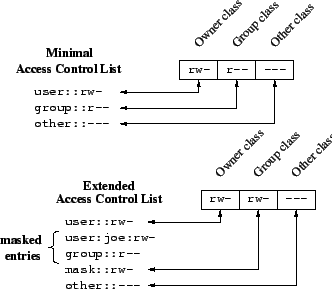
When configuring the ACL using setfacl, the system automatically computes the “mask” by default. For example, as shown above, mask = owner group entry | group1 entry, you can take the union rwx; you can also set the mask independently, then the final permissions of the entry in the group class need to intersect with the mask. As shown below:
- The final permission of the owner group: "r-x" & "-wx" = "--x"
- The permissions of group1: "rwx" & "-wx" = "-wx"
# Continuing from the previous operation: Set mask to "-wx".
$ setfacl -m m::-wx d1
# View ACL settings.
$ getfacl d1 --omit-header
user::rwx
group::r-x #effective:--x
group:group1:rwx #effective:-wx
mask::-wx
other::r-x
ACL types
ACLs are categorized into two types:
- Access ACLs: They’re used for permission definition and checks, applicable to files and directories, as defined in the section above.
- Default ACLs: Their structure is the same as access ACLs, but it’s only applied to directories. Access ACLs of a subfile or subdirectory inherit from the default ACLs of the parent directory. (The inherited permissions are combined with the
modeparameter of the system call that creates the file object to generate the final access ACL, where owner/mask/other permissions are intersected with the mode bits.)
# Set the access ACL.
$ setfacl -m u:user1:rwx d1
# Set the default ACL. (with the -d flag)
setfacl -d -m u:user1:rwx d1
# View the ACL.
$ getfacl -c d1
# Access ACL entries (top 5 lines):
user::rwx
user:user1:rwx
group::rwx
mask::rwx
other::r-x
# Default ACL entries (bottom 5 lines):
default:user::rwx
default:user:user1:rwx
default:group::rwx
default:mask::rwx
default:other::r-x
Access ACL permission evaluation rules
When a process requests access to a file object, permission validation follows these rules:
1.Matching entry selection: The system identifies the most applicable ACL entry by checking in this strict order:
- Owner
- Named users
- Owning or named groups
- Others
A process may belong to multiple groups. If there are multiple group class entries that match (the third item above), the entry that has the permission is selected. If there is a matching group class entry, but none of them meets the permission requirement, the request is denied.
2.Check whether the permission requirements of this entry meet the request.
For details, see the pkg/acl/acl.go implementation of JuiceFS Community Edition.
ACL implementation in JuiceFS
JuiceFS optimizes ACL storage by decoupling ACLs from extended attributes (xattrs). Rather than storing a separate ACL copy for each file, the system stores ACL configurations in a dedicated metadata structure and references them via globally unique ACL IDs.
This approach reduces storage duplication and improves performance, especially when creating files in directories with default ACLs, reducing the frequency of storage ACL requests.
For implementation details, see How We Optimized ACL Implementation for Minimal Performance Impact.
For how to configure ACLs, see POSIX ACLs and Managing POSIX ACL Permissions in JuiceFS.
Capability: Granular permission control to reduce system security risks
Traditional Unix permissions only distinguish between two types of processes: privileged (root) and non-privileged. Root processes possess all system privileges, allowing unrestricted access and modification to file objects. Checks like Unix permissions and ACLs are ineffective against root processes.
Starting with Linux kernel version 2.2, the capability mechanism was introduced. It divides privileges into distinct capabilities. This allows non-privileged processes to be granted specific privileges, thereby reducing system security risks.
The capability set of a binary file is stored in the extended attributes of the security namespace. You can use the getcap and setcap commands to view and set capabilities.
For JuiceFS 1.3, enabling the capability support requires both extended attributes (the --enable-xattr mount option) and capability (the --enable-cap mount option). By default, capability is disabled because it’s rarely needed in most scenarios. Enabling it generates additional metadata requests for extended attributes, impacting performance.
# Mounting, requires enabling xattr and cap.
$ ./juicefs mount sqlite3://test.db /tmp/jfs --enable-cap --enable-xattr
# Setting capability: Allows a regular user executing the 'bin' binary to modify file ownership.
$ sudo setcap 'cap_chown=+ep' bin
# Viewing capability.
$ getcap bin
bin cap_chown=ep
SELinux: A kernel module to enhance Linux system security
The previous discussion explained the principles and differences between DAC and MAC models. While DAC is flexible, it lacks strictness and poses certain security risks. In traditional Linux systems, the excessive privileges of the root account under DAC create potential security threats.
The MAC model addresses this issue by implementing a mandatory access control mechanism, where system administrators define policies that are strictly enforced. Security-enhanced Linux (SELinux) is a kernel module that enhances security by implementing MAC, thereby restricting the unlimited power of root.
Although both SELinux and AppArmor are Linux security modules implementing MAC, they’re different in usage and implementation. Different Linux distributions adopt different defaults: SELinux is primarily used in Red Hat Enterprise Linux (RHEL) and Fedora, while AppArmor is common in Ubuntu and SUSE. This section focuses on SELinux.
In a Linux system with SELinux enabled, permission checks first pass through DAC before being evaluated against SELinux policies. In SELinux, every object (such as a file) has a security context, stored in the file's extended attributes, defining its permissions (as specified by SELinux).
To use SELinux with JuiceFS 1.3, both extended attributes (the --enable-xattr mount option) and SELinux support (the --enable-selinux mount option) must be enabled. By default, --enable-selinux is disabled.
Summary
This article explored Linux file permission models and examined how JuiceFS implements permission management based on them. As a FUSE-based userspace distributed file system, JuiceFS not only supports traditional Unix permissions but also provides flexible access control through features like userspace permission validation, root squash, and all squash. These capabilities ensure stable operation in environments demanding high security and complex user management.
By flexibly configuring permission management, JuiceFS enhances data security, compliance, and efficient multi-user data access, helping enterprises tackle complex storage and security challenges.
If you have any questions for this article, feel free to join JuiceFS discussions on GitHub and community on Slack.















